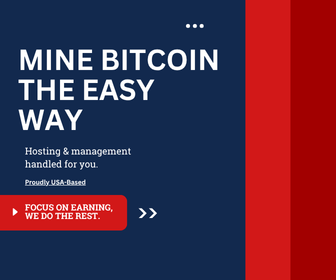Every successful mining operation starts with a single miner. Setting up your first machine can seem complex, but with the right tools, planning, and clear understanding of hardware performance, it becomes a straightforward technical process. This guide walks through every step of configuring your first miner, covering everything from power and cooling to hosting and ROI analysis. Whether you are running a single ASIC at home or preparing for professional hosting through BitcoinMinerSales.com, this complete miner setup guide ensures your operation begins with efficiency and stability.
At its foundation, cryptocurrency mining relies on high-speed guess-and-check of many large numbers to find a target, a process known as proof of work (PoW). Specialized ASIC hardware performs this computational work to secure the network and earn rewards. To maximize results, your first miner setup should combine optimized power, controlled cooling, and reliable connectivity. Understanding how to integrate these factors correctly is the key to achieving consistent uptime and predictable ROI.
Choosing the Right Hardware for Your First Miner
Your miner’s performance depends on selecting the correct model for your goals, budget, and power cost. Entry-level users often start with popular and stable models such as the Antminer S19 Pro or WhatsMiner M30S++, both available from BitcoinMinerSales.com. These miners offer reliable performance and simple setup procedures while maintaining competitive efficiency.
For example, the Antminer S19 Pro produces around 110 TH/s with a 3,250 W draw and 29.5 J/TH efficiency. The WhatsMiner M30S++ offers a similar 112 TH/s output with slightly different power characteristics. Both are suitable for new miners because they balance hashrate and energy cost effectively. If you plan to scale later, more advanced models like the Antminer S21 Hydro, available from BitcoinMinerSales.com, provide higher hashrate and liquid cooling for industrial environments.
Before purchasing any model, calculate your ROI using the standard electricity assumption of $0.085 per kWh. For example, a 3,250 W miner running 24 hours consumes 78 kWh daily. At $0.085 per kWh, electricity costs $6.63 per day. If the miner produces 0.00055 BTC daily and Bitcoin trades at $40,000, daily gross revenue is $22, and net profit before hosting is $15.37. This ROI is illustrative at $0.085/kWh, assuming consistent uptime and stable network conditions. Enterprise clients may qualify for reduced rates, contact BitcoinMinerSales.com for details.
Preparing Your Space and Power Infrastructure
Before connecting your miner, confirm that your electrical system can handle the load safely. ASIC miners operate continuously, drawing substantial power through 220–240 V circuits. Consult a licensed electrician to install a dedicated circuit if necessary. Ensure your circuit breakers, wiring, and outlets are rated for the current draw specified by your miner.
For smaller home setups, a single miner typically runs on a 15–20 A circuit. Larger or multiple units may require a 30 A setup or higher. Always use high-quality power distribution units (PDUs) to manage loads and include surge protection. Clean, stable power ensures longer equipment life and avoids unexpected downtime.
Noise and heat are also important considerations. Even air-cooled miners generate significant fan noise and hot exhaust air. Maintain at least three feet of clearance around each unit to allow proper ventilation. Airflow direction should push hot air outward or upward while pulling cool air from outside the mining space. If possible, use an intake filter to reduce dust accumulation inside the miner’s fans and heat sinks.
If managing power and heat at home becomes difficult, consider hosting and colocation through BitcoinMinerSales.com. Professional hosting provides optimized cooling, power redundancy, and 24/7 uptime management, giving new miners a stress-free entry into mining.
Connecting and Configuring Your Miner
Once your power and space are ready, it’s time to connect your miner. Follow these steps for a standard configuration:
- Connect Power Cables – Attach the miner’s power cables to your PDU and confirm the voltage matches the miner’s rating. Most modern ASICs require 220–240 V power.
- Establish Network Connection – Connect the miner’s Ethernet port to your router or network switch. Avoid Wi-Fi; wired connections reduce latency and connection drops.
- Access Miner Dashboard – Find the miner’s IP address using a scanner tool (such as “Angry IP Scanner” or “Advanced IP Scanner”). Enter the IP in your browser to access the web dashboard.
- Enter Pool Information – Inside the dashboard, input your preferred mining pool details. Each pool provides a URL and worker name format, typically “stratum+tcp://pooladdress:port” and “walletaddress.workername.”
- Set Power and Fan Modes – Some miners allow custom modes such as “Normal,” “Low Power,” or “High Performance.” Beginners should start with “Normal” to balance performance and temperature.
- Apply and Reboot – Save your settings and restart the miner. Within a few minutes, your machine should begin hashing and submitting shares to the pool.
Most miner dashboards provide performance metrics, including hashrate, temperature, fan speed, and power draw. Monitoring these regularly helps detect early warning signs of hardware stress or environmental imbalance.
Optimizing Cooling for Long-Term Performance
Cooling is essential for stable mining performance. ASIC miners convert nearly all input energy into heat, making temperature management one of the top priorities for a smooth setup.
For air-cooled units like the Antminer S19 Pro, ensure exhaust fans push hot air outside while fresh air flows into the intake side. Use industrial fans or ducting systems to direct airflow and avoid recirculating warm air. Keep intake temperatures below 25 °C whenever possible, as higher temperatures can trigger automatic throttling that reduces hashrate.
Liquid-cooled miners, such as the Antminer S21 Hydro available from BitcoinMinerSales.com, require dedicated coolant circulation systems with radiators and pumps. These setups are quieter and more efficient but need professional installation. They’re best suited for hosting or large-scale farms.
Dust buildup can restrict airflow and reduce cooling efficiency. Clean fans, vents, and filters monthly using compressed air. Avoid vacuuming internal components directly, as static discharge may damage sensitive electronics. Maintaining a dust-free, temperature-controlled environment significantly extends the life of your miner.
Monitoring and Troubleshooting Your Setup
Once your miner is running, performance monitoring becomes critical. A successful miner setup guide doesn’t end with configuration—it continues with ongoing maintenance and observation.
Use management tools such as Hive OS, Awesome Miner, or the manufacturer’s built-in dashboard to track your miner’s health. Key metrics to monitor include hashrate consistency, board temperature, and rejected share rate. A sudden drop in hashrate could indicate overheating, a network problem, or a failing power supply.
If your miner stops responding or produces errors, restart it and check for firmware updates on the manufacturer’s site. Updating firmware can fix performance bugs or improve efficiency. Always back up your configuration before applying updates.
Regularly review your mining pool dashboard to confirm your shares and payouts. If shares drop significantly while your hashrate appears stable, the issue may lie in network connectivity or pool latency. Hosting and colocation through BitcoinMinerSales.com eliminate many of these issues by providing stable power and enterprise-grade internet.
Calculating ROI and Future Scaling
Once your setup runs reliably, begin tracking ROI (return on investment). ROI depends on power costs, hardware efficiency, network difficulty, and coin price. Use the formula:
ROI = Hardware Cost ÷ (Daily Revenue – Daily Power Cost)
For example, using an Antminer S19 Pro that costs $4,500, earns $22/day, and consumes $6.63 in power, your net profit is $15.37/day. Dividing $4,500 by $15.37 gives an ROI period of approximately 293 days, or about 9.5 months. This is an illustrative ROI at $0.085/kWh, assuming consistent uptime and stable market conditions.
If you plan to scale up, factor in power capacity, cooling limits, and hosting space. Scaling from one miner to multiple units may require upgraded electrical wiring, circuit expansion, or professional hosting. With hosting and colocation through BitcoinMinerSales.com, scaling becomes easy because infrastructure such as cooling, monitoring, and power redundancy is already in place.
Maintaining Uptime and Miner Health
Miners thrive on consistency. Continuous operation yields the highest return over time, so preventing interruptions should be your goal. Perform monthly maintenance to ensure all connections are tight, fans operate correctly, and filters are clean. Keep firmware updated, monitor power supply health, and check for unusual noise or vibration.
Environmental stability is equally important. Fluctuating temperatures or high humidity can cause corrosion or component wear. Aim to maintain room humidity below 60% and stable ambient temperature around 20–25 °C.
If uptime is disrupted by unreliable power or network conditions, professional hosting through BitcoinMinerSales.com ensures near-perfect uptime with monitored cooling, backup power, and secure facilities.
FAQ
1. What do I need before setting up my first miner?
You need a reliable power source, network connection, proper ventilation, and an ASIC miner available from BitcoinMinerSales.com.
2. How much electricity does a typical miner use?
An Antminer S19 Pro uses about 3,250 W, costing roughly $6.63 per day at $0.085/kWh with continuous operation.
3. Can I run my miner at home?
Yes, but ensure you have adequate cooling, noise control, and electrical safety. Hosting and colocation through BitcoinMinerSales.com are recommended for stability.
4. How long does it take to see ROI?
Depending on power cost and market conditions, payback usually ranges from 8–12 months, based on illustrative ROI calculations.
5. Do I need special cooling equipment?
Air-cooled miners require ventilation and fans, while liquid-cooled models like the Antminer S21 Hydro need dedicated coolant systems. Hosting facilities from BitcoinMinerSales.com manage this infrastructure for you.
Conclusion
Setting up your first miner is the foundation of every future mining success. With the right hardware, proper power infrastructure, and reliable cooling, you can achieve efficient, stable operation from day one. Understanding ROI at $0.085/kWh helps you plan realistically and optimize your investment.
By following this complete miner setup guide and sourcing both hardware and hosting from BitcoinMinerSales.com, you gain not only performance but also the long-term stability that defines profitable mining. Every setup detail—from airflow to firmware—matters, and when executed correctly, it ensures your miner works efficiently, securely, and continuously for years to come.