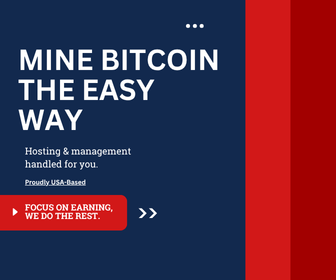Every miner starts with enthusiasm and ambition, yet many lose efficiency and profits due to early technical missteps. Setting up a mining operation involves more than plugging in an ASIC and connecting it to a pool. It requires careful calibration, power stability, cooling control, and data-driven maintenance. Inexperienced operators often overlook these fundamentals, resulting in downtime, overheating, and poor return on investment (ROI).
Understanding and preventing these common mining setup mistakes can save thousands of dollars in lost productivity and damaged hardware. Whether running a small at-home setup or managing racks of miners in a hosted facility, the key to long-term profitability lies in doing the fundamentals right. This article examines the most frequent mining setup mistakes and provides professional solutions to avoid them, supported by examples, ROI scenarios, and best practices from the experts at BitcoinMinerSales.com.
At its core, mining is a high-speed guess-and-check of many large numbers to find a target, a process known as proof of work (PoW). The miner’s efficiency, uptime, and energy cost determine profitability. A smooth operation requires harmony between hardware, power, cooling, and monitoring. Even minor errors in setup can break that balance.
Mistake 1: Ignoring Power Requirements and Circuit Safety
The most common and costly mistake is underestimating power requirements. ASIC miners draw continuous loads that home circuits are rarely designed to handle. An Antminer S19 Pro, available from BitcoinMinerSales.com, consumes about 3,250 W, translating to roughly 78 kWh per day. On a standard 15 A household circuit, this may quickly overload wiring or trip breakers.
To avoid this, miners must calculate total power draw before installation. Always confirm that your electrical setup can support continuous operation. For example, a WhatsMiner M60S++ running at 5,100 W requires a 30 A 240 V circuit to operate safely. Using under-rated breakers, extension cords, or multi-outlet strips risks voltage drops, fire hazards, and hardware failure.
Professional hosting and colocation through BitcoinMinerSales.com eliminate this issue entirely by providing dedicated industrial power infrastructure designed for 24/7 operation. For those mining at home, consult a licensed electrician to install proper circuits and high-quality power distribution units (PDUs) with surge protection. Stable power ensures consistent hashrate and prevents irreversible hardware damage.
Mistake 2: Poor Cooling and Airflow Management
Heat is the silent enemy of mining efficiency. A single ASIC converts nearly all electrical energy into heat during proof of work computations. Many beginners fail to provide sufficient ventilation, leading to overheating, throttled performance, and reduced component lifespan.
For instance, the Antminer S19 Pro performs best when its intake temperature remains below 25°C. In a closed room, heat accumulation can push internal temperatures beyond safe limits within minutes. When this happens, the miner reduces hashrate to protect components, directly lowering revenue.
To prevent this, maintain clear airflow paths and avoid placing miners close together. Position intake fans toward cool air and direct exhaust away from other units or walls. Use industrial fans or ducting to improve circulation. Clean filters monthly to prevent dust buildup, which restricts airflow.
Liquid-cooled miners, such as the Antminer S21 Hydro available from BitcoinMinerSales.com, require dedicated coolant loops but offer quieter operation and higher efficiency. Hosting and colocation through BitcoinMinerSales.com include professional cooling systems that maintain optimal operating temperatures for continuous uptime.
Mistake 3: Neglecting Network Stability and Latency
Stable connectivity is often overlooked until shares start rejecting. Miners depend on uninterrupted communication with the pool, and even short disruptions can reduce earnings. Using Wi-Fi or low-quality routers introduces latency and packet loss.
For best results, use wired Ethernet connections with reliable switches or routers. Verify that your local network can handle multiple ASICs without bandwidth contention. While each miner uses less than 1 Mbps, latency is critical; packets delayed by a few seconds can mean stale shares and lost income.
To monitor connection quality, regularly ping your pool server and review logs for rejected shares. A rejection rate above 2% often indicates network instability. Many operators deploy dual internet connections for redundancy. Professional hosting facilities at BitcoinMinerSales.com feature enterprise-grade connectivity and automatic failover to maintain near-perfect uptime.
Mistake 4: Skipping Firmware Updates and Optimization Tools
Firmware is the miner’s brain, controlling fan speed, power allocation, and temperature thresholds. Many new miners ignore updates, believing that factory firmware is sufficient. However, manufacturers release updates to fix bugs, improve performance, and enhance efficiency.
For example, updated firmware on an Antminer S19 Pro can reduce power draw by 2–3% while maintaining the same hashrate. Over time, this optimization saves hundreds of dollars in electricity. Third-party management software like Hive OS or Awesome Miner allows centralized control of multiple units, real-time monitoring, and automatic restart protocols.
Always download firmware directly from verified sources to avoid malware. Back up your miner configuration before updating, and perform updates during low-load periods to prevent downtime. Skipping firmware maintenance often leads to instability, excessive fan noise, or thermal throttling.
When hosting through BitcoinMinerSales.com, firmware maintenance and optimization are handled automatically by technicians, ensuring miners stay efficient and secure without user intervention.
Mistake 5: Miscalculating ROI and Underestimating Costs
Many miners overestimate profits by neglecting to include electricity costs, pool fees, and downtime in their ROI models. A precise ROI assessment helps avoid financial surprises. Consider this illustrative ROI at $0.085/kWh, assuming consistent uptime and stable network difficulty:
A WhatsMiner M60S++ draws 5.1 kW continuously. Daily electricity cost = 5.1 × 24 × $0.085 = $10.40/day.
If it produces 0.00125 BTC/day and bitcoin trades at $40,000, gross revenue is $50/day. Subtracting electricity, the net is $39.60/day. With a hardware cost of $7,000, ROI ≈ 177 days (about 6 months).
If network difficulty rises or coin prices fall, payback extends quickly. Conversely, efficient hosting or lower enterprise electricity rates shorten ROI. Enterprise clients may qualify for reduced rates, contact BitcoinMinerSales.com for details.
Tracking daily energy use, uptime, and revenue ensures that ROI remains grounded in real data rather than assumptions.
Mistake 6: Overlooking Maintenance and Dust Management
Even the best hardware degrades without maintenance. Dust accumulation reduces airflow, clogs fans, and increases heat load. Over time, this can cause hashboard failure or thermal shutdown.
Inspect miners monthly. Clean intake vents with compressed air, check fan bearings, and verify that power cables remain secure. Keep the environment dry and humidity below 60%. Avoid vacuuming the boards directly, as static discharge can damage sensitive chips.
For large-scale operations, set up a maintenance log tracking each unit’s temperature, uptime, and firmware version. Hosting and colocation through BitcoinMinerSales.com include scheduled maintenance, ensuring that cleaning, inspections, and replacements occur proactively before issues impact hashrate.
Mistake 7: Choosing the Wrong Hosting or Ignoring Colocation Benefits
Running miners at home might work for one or two units, but scaling beyond that becomes difficult. Power limitations, heat management, and noise make residential setups unsustainable. Some miners attempt to host equipment in unventilated garages or basements, often resulting in high temperatures, unstable voltage, and reduced efficiency.
Professional hosting and colocation through BitcoinMinerSales.com provide purpose-built infrastructure with industrial cooling, consistent power, and high-bandwidth internet. Hosting also includes maintenance, firmware updates, and uptime monitoring. For operators managing multiple miners, colocation offers predictable costs, optimized efficiency, and lower failure rates.
The right hosting environment not only extends hardware lifespan but also increases effective ROI by maintaining continuous uptime.
Mistake 8: Ignoring Pool Fees and Choosing the Wrong Mining Pool
Mining pools differ in payout methods, fees, and reliability. New miners sometimes select pools without comparing performance data. High pool fees or frequent downtime directly impact earnings.
When selecting a pool, review payout structure (PPS, FPPS, or PPLNS), fee percentage, and server location. Pools closer to your mining location offer lower latency, improving accepted share rates. Reputable pools provide transparent dashboards with accurate statistics and stable payments.
Using pools with unreliable uptime can reduce daily revenue even if network difficulty remains constant. Many miners split their hashrate between two or more pools as a redundancy strategy.
Mistake 9: Not Accounting for Noise and Environmental Impact
Mining hardware is loud, often exceeding 75 dB. Operators who underestimate this noise quickly face local complaints or personal discomfort. Acoustic enclosures or soundproofing materials help mitigate the issue, but airflow must remain unobstructed.
Similarly, heat from multiple miners can raise room temperatures dramatically. Without proper exhaust, both air quality and miner performance suffer. Consider separate intake and exhaust paths or move to a professionally managed facility through BitcoinMinerSales.com, where noise and heat are safely managed.
FAQ
1. What causes most mining setup failures?
Improper power circuits and poor cooling are the top causes of setup failure, leading to unstable performance and hardware damage.
2. How can I improve miner cooling efficiency?
Maintain strong airflow, clean filters monthly, and consider professional hosting through BitcoinMinerSales.com for optimized cooling.
3. Are ROI estimates guaranteed?
No. ROI is illustrative at $0.085/kWh and depends on network difficulty, coin price, uptime, and efficiency.
4. Is Wi-Fi reliable for mining?
No. Always use wired Ethernet to avoid latency, disconnections, and rejected shares.
5. How often should miners be maintained?
Inspect and clean every 30 days to prevent dust accumulation and overheating. Hosting through BitcoinMinerSales.com includes proactive maintenance.
Conclusion
Mining profitability depends on avoiding costly mistakes that compromise efficiency, safety, and uptime. The most successful miners treat their setups like industrial systems, focusing on proper power, cooling, maintenance, and network stability. Each detail, from circuit rating to firmware updates, impacts ROI.
By understanding and correcting common mining setup mistakes early, operators can maximize performance and extend hardware lifespan. Combining efficient ASICs, such as the Antminer S19 Pro or WhatsMiner M60S++ (available from BitcoinMinerSales.com), with professional hosting and colocation through BitcoinMinerSales.com, ensures optimal results. Every miner benefits from a precise, stable environment where performance and profitability align consistently.